UDS Splitter Utility
UDS Splitter Utility v2024.8.16
The UDS Splitter utility allows users to quickly and easily split large UDS files while maintaining compatibility with the UDS standard.
Some claims systems have difficulty ingesting very large individual Uniform Data Standard 2.0 (UDS) files. The UDS Splitter utility accepts a single large UDS file as input and outputs multiple smaller files, complete with appropriate HEADER and TRAILER records for each.
The UDS Splitter is provided “as is” and is available free of charge subject to the license agreement provided here.
Frequently Asked Questions
How does it work?
The UDS Splitter Utility reads the input file and determines where to slice based on the selected settings. It then creates new UDS files with new batch numbers and header/trailer information. The original input file is not deleted or modified in any way.
What UDS record types are supported?
The UDS Splitter Utility currently supports the UDS 2.0 A, F, G, I, and B Record Types.
What does “open source” mean?
The source code for the UDS Splitter utility is available at no cost under a license viewable in the source code below.
Is it safe to use?
Always consult with your IT department before downloading and installing new software, including the UDS Splitter utility. The UDS Splitter Utility uses the latest version of ElectronJS, which powers this impressive list of applications.
Can I help contribute to the source code?
Yes, you can! Although GSI will ultimately review and approve code submissions, we intend to grow the open-source library of UDS utilities useful for everyone. Contact us at [email protected] for more information.
Is the UDS Splitter “feature complete”?
Development of new features and support for additional UDS record types are in progress. Details about the current version are available here.
Using the UDS Splitter
Overview
The UDS Splitter Utility is a simple desktop application which allows the user to choose any UDS 2.0 file (and I Record ZIP if applicable), configure various settings like starting batch and number of files, then finally let the user click ‘Process’. After clicking ‘Process’, the UDS file contents will then be read to calculate how to accomplish the split based on the configured settings. Once the calculation is made, the file is then read a second time to actually distribute rows to new file parts. The split happens in program memory and will never affect the original UDS file. During the creation of each new UDS file part, its header and trailer are modified to match its contents including using sequential batch numbers for Claim Systems which require Batch Number to be unique per import.
Supported Record Types
The supported record types should be observed from the pending features list in the source code repository.
Settings
| Output Directory | The folder which the NEW UDS parts will be placed. The directory must exist. By default the directory of the chosen UDS file will be used. |
| Number of Files | The number of files that should be created when clicking the 'Process' button. This setting is impacted by a hidden feature: 'Keep claims together' which attempts to split files at the nearest NEW claim number. This has the hidden side effect that you cannot split a UDS file if all rows in the file belong to the same claim. A future version may expose 'Keep claims together' as a setting, but for now it is considered default behavior. |
| Starting Batch Number | Batch number which the first UDS file part will begin with and sequentially increment from for as many files as needed. This field defaults to the starting batch number of the chosen UDS file. So if the original UDS file is on batch 5 with 3 files to be created, the created files will be batches 5, 6, and 7. This may cause unintended misalignment with the original batch number from the UDS Data Mapper whereby questions to the Receiver about specific batches may differ from the Batch Number they see in the UDS Data Mapper. |
| Open Folder on Complete | Once the 'Process' button is clicked, open the resulting folder they were created inside. |
| (Hidden) Keep claims together | When processing a file, it is an integrated hidden feature that rows are first SORTED by claim number, then splits will be attempted at the first instance of a new claim number instead of directly where the cut was first calculated. This has the side-effect that you cannot split a UDS file if it only has one instance of a claim number. A future version may make this feature toggleable, but this behavior cannot be changed right now. |
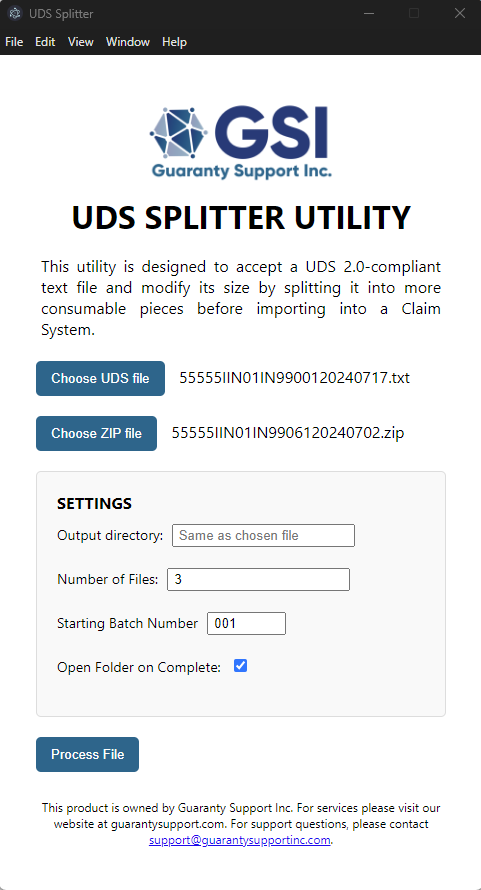
Additional Behavior
- I Records expose an additional “Choose ZIP file” option which is required. This is to allow the program to split the UDS file and ZIP file together thus maintaining true UDS compatibility. To ensure proper ZIP file creation, the order of operations is to first generate each UDS file. Then the resulting UDS files are read to generate a compatible ZIP file using the Original ZIP as a foundation. This means that multiple I Record entries pointing to the same ZIP file path is handled by duplicating the original ZIP file entry to as many other smaller ZIPs that need that entry.
- The ‘HELP’ menu at the top can be used to reach this product page, the manual, the license, AND source code.
Source Code
The source code for this application is available using the GitHub Repository link here!
